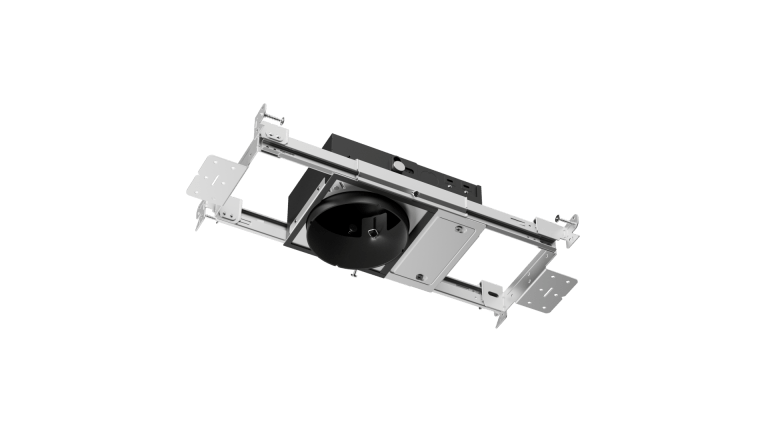Casambi Enhances Design Tool to Streamline Lighting Projects
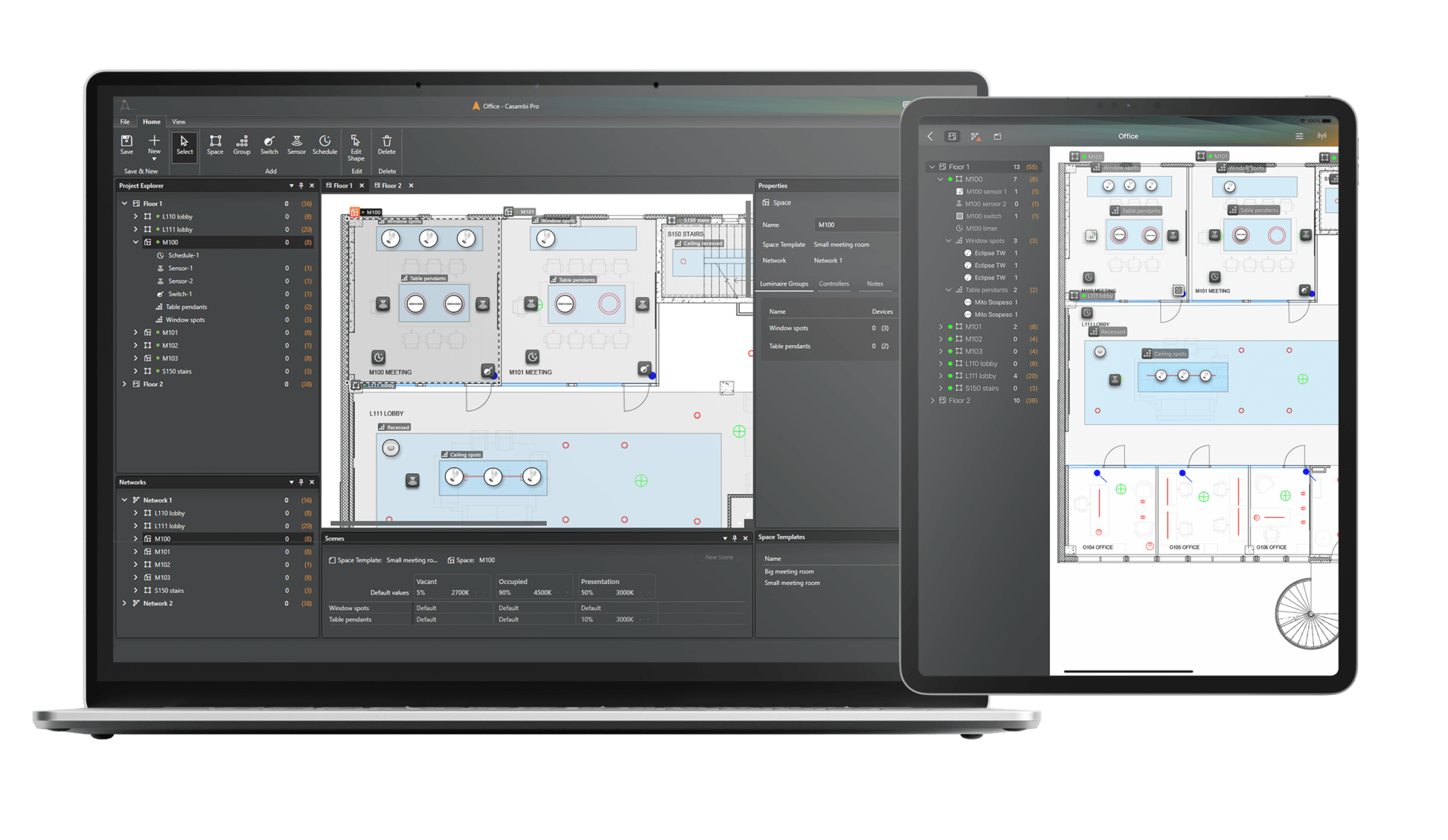
The latest iteration of Casambi Pro features innovative enhancements that will further elevate the experience of lighting control professionals in the field. Casambi Pro is a tool designed to streamline ambitious lighting projects saving time, stress and resources with off-site configuration and rapid on-site commissioning. This latest update aims to further simplify the configuration process, offering enhanced functionality and new user-friendly tools for both planning and commissioning.
Streamlined documentation for comprehensive project insight
One of the standout features of the latest version of Casambi Pro is its documentation capability. Now, users can seamlessly export project data into a detailed document, available in both PDF and Word formats. This document includes a comprehensive installation summary, mesh network data, and a detailed list of all luminaires, switches, and sensors – complete with images and names. Additionally, the document provides visual representations of project areas, integrating installation data and a handy table of scenes. This new functionality ensures that professionals have a thorough and organized record of their projects at their fingertips.
Cloud Gateway support for remote accessibility
Casambi Pro has taken a giant leap forward by introducing Cloud Gateway support. After creating a project on the Windows PC version and pairing it on-site via Casambi Pro for iPad, users can now set up Cloud Gateway access, allowing remote access through the iPad. This means that future changes and configurations can be executed from anywhere, providing unprecedented flexibility and convenience to lighting professionals.
New sharing feature for seamless project collaboration
Casambi Pro has also introduced a game-changing collaboration feature. Project members can now easily share their projects with colleagues and collaborators. By simply pushing a button, users can invite others via email, whether or not they have used Casambi Pro before. This sharing function comes with flexible access control, allowing project owners to grant editor or owner rights. Each participant receives a unique personal code linked to their email, fostering secure, real-time collaboration on the same project.